A Step-by-Step Guide to SARS eFiling in South Africa
Tax season in South Africa can feel overwhelming — but SARS eFiling makes it much easier to stay compliant without having to queue at a branch. Whether you’re filing as an individual or for a business, eFiling allows you to submit returns, view your tax status, and make payments securely online. Here’s everything you need to know about how it works.
SOUTH AFRICA GUIDE
7/3/20252 min read
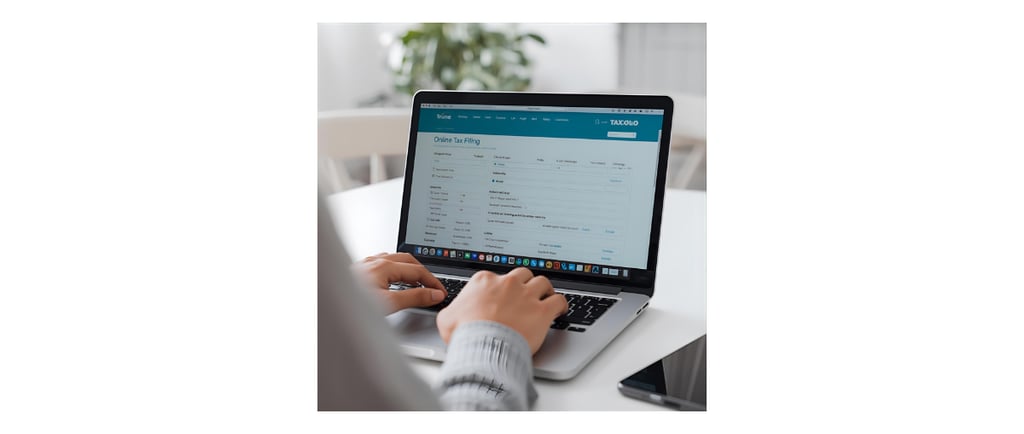

What is SARS eFiling?
SARS eFiling is an online system introduced by the South African Revenue Service that allows taxpayers to:
File tax returns (individuals, businesses, trusts).
Pay taxes securely online.
Access notices, assessments, and letters from SARS.
Manage refunds and outstanding obligations.
Best of all, the service is free and available 24/7.
Step 1: Register for eFiling
To get started, you need to register on the SARS eFiling website: www.sarsefiling.co.za.
During registration, you’ll need to provide:
Your South African ID or passport number.
Your SARS tax reference number (if you have one).
Contact details (cellphone number and email).
Banking details for refunds.
Once you complete registration, SARS will verify your details before activating your profile.
Step 2: Log in and Set Up Your Profile
After registration, log in using your username and password. The first time you log in, you’ll:
Confirm your personal details.
Link your tax type (Income Tax, VAT, PAYE, etc.).
Set up security questions and notifications.
If you’re registering on behalf of a company or trust, you’ll need the organisation’s details and tax reference number.
Step 3: Access Your Tax Return
When it’s filing season, SARS will automatically generate a tax return for you (usually an ITR12 for individuals). To access it:
Log in to your eFiling account.
Go to the “Returns Issued” tab.
Open your ITR12 or other applicable return.
If your tax affairs are simple, you might be eligible for Auto-Assessment — where SARS pre-populates your return using information from employers, banks, and medical aids. If the details are correct, you can accept the assessment without editing.
Step 4: Complete and Submit Your Return
If you’re not auto-assessed, you’ll need to:
Check your pre-populated income, medical, and retirement contributions.
Add any additional income (e.g., rental, freelance, or foreign income).
Add allowable deductions (e.g., retirement annuity, medical expenses, donations).
Once everything is correct:
Click Submit.
SARS will issue an ITA34 assessment notice.
Step 5: Check Your Assessment
After submission, SARS will process your return and send you an ITA34 assessment. This shows whether you:
Owe SARS additional tax.
Have a refund due.
Have a “nil balance” (nothing owed or refundable).
If SARS requires verification, you may be asked to upload supporting documents (payslips, bank statements, medical aid certificates, etc.). You can upload these directly on eFiling.
Step 6: Make Payment or Wait for Refund
If you owe SARS, you can pay securely via eFiling or through your bank using the provided payment reference number.
If you’re due a refund, SARS will pay it directly into your registered bank account (usually within a few business days, unless verification is required).
Tips for Using SARS eFiling
Keep your contact details and banking information updated.
File before the deadline to avoid penalties.
Use the Help-You-eFile option if you get stuck — this connects you to a SARS consultant in real time.
Keep a digital copy of all supporting documents for at least 5 years (in case of future audits).
The Bottom Line
SARS eFiling is designed to make tax compliance straightforward, saving you from paperwork and long queues. Whether you’re a first-time filer or a seasoned taxpayer, learning the system will help you manage your tax affairs more efficiently and avoid unnecessary stress.
You can read on detailed guidance about calculating your tax payable to SARS: Understanding South African Taxation: A Detailed Guide for Individuals.
